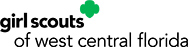Please note: To avoid selecting the wrong membership year, be sure
your membership shows 2023.
1 - Go to gswcf.org and log into MyAccount.
2 - Click: “MyAccount” or “Log In” (yellow buttons, top right) If
you have never logged in, please click “Forgot Password?” and follow
the prompts to reset it.
3 - Click: “My Household” OR to renew your troop (leaders only),
click: “My Troop(s),” then your troop number.
4 - Click each Girl and Adult you’d like to renew by selecting the
appropriate participation boxes (Membership, TroopXXXXX, Troop role, etc.).
5 - Click “Add Renewal.”
6 - For each member selected:
Confirm the Member Details.
Select the 2023 Membership Year (10/01/2022–9/30/2023), or ADULT
Lifetime Membership, or YOUNG ADULT Lifetime Membership.
Select payment type: Credit Card Payment (Program Credit and
Financial Aid will need special approval).
Click “Next Participant” or “Submit Member Details.”
7 - Click: “Review Cart” to review purchase.
8 - Click: “Agree to the Girl Scout Promise and Law.”
9 - Click: “Add Payment Details.”
10 - Complete payment information and submit payment to complete
renewal. A receipt will be emailed you.
For additional help: Troop leaders, check out the course Managing My
Troops from My Account in gsLearn.
To register by mail or fax: Send completed registration forms to
Girl Scouts of West Central Florida, Attn: Membership 4610 Eisenhower
Blvd., Tampa, FL 33634 or fax forms to 813-282-8285.