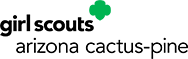Once the Troop has
received notification that their Wells Fargo bank account is open or a
signer change has been made:
EACH SIGNER SHALL
- Call 1-800-956-4442 to register for Online Banking and to
receive Online Statements only.
- You will be
prompted to key in your Girl Scouts–Arizona Cactus-Pine Council bank
account number.
- The system will then prompt
you to enter your PIN number. Press “0” at this point and the system
will automatically route you into Business Online Banking.
- When the representative answers, please state that
you are calling to register for Online Banking and to receive Online
Statements only.
- The representative will ask
you questions to verify your identity. These questions may
include: Name, Social Security number, address on the account (119
E. Coronado Rd. Phoenix, AZ 85004 – belongs to GSACPC), last deposit
(let them know account is newly opened), date account opened (you
can let them know account was just opened), etc.
- If the representative seems unable to help you, ask to speak
with a manager and see if they can assist.
- To
add the Council Representative to View Account Online:
As long
as at least one signer has enrolled in Online Banking, that
individual shall: - Sign in and go to Security and
Support
- Select Account Access Manager
- Select Manage Guest User
- Select Add New User
- Input:
- First Name: COUNCIL
- Last Name:
BANKING
- Email Address: BANKING@GIRLSCOUTSAZ.ORG
- User Name: TROOPXXXXXAB (use first initial first name
and first initial last name)
- Password:
GSACPCBANK1
- Choose View Access from the drop down box
and click submit.
- To set up account alerts, please follow the instructions
below.
- View your Messages & Alerts inbox (or click the
Messages & Alerts tab if you’re already signed on).
- Select Set Up/Modify Alerts.
- To set up account
alerts, choose an account for which you want to add or edit
alerts.
- You’ll also be able to add general and security
alerts from this page.
- Next, use the check boxes to
select or de-select specific alerts. Remember to enter dollar
thresholds and frequency of alerts where appropriate.
- Click Save.
If any help is needed, call 1-800-956-4442.