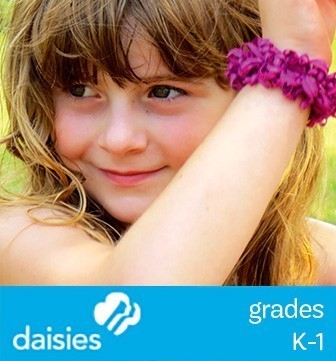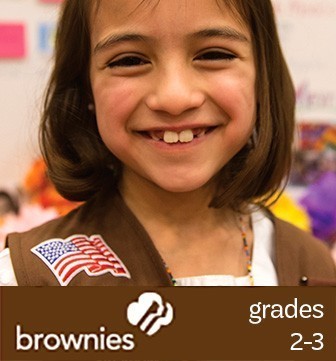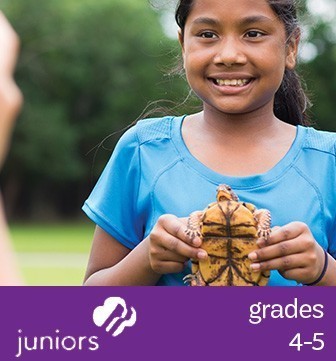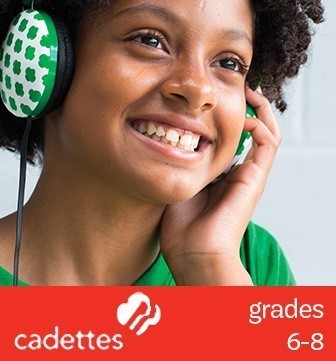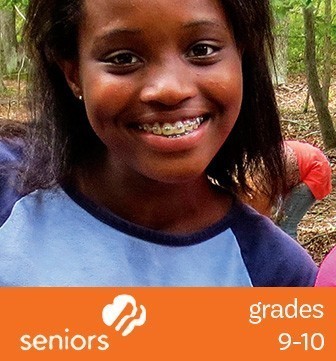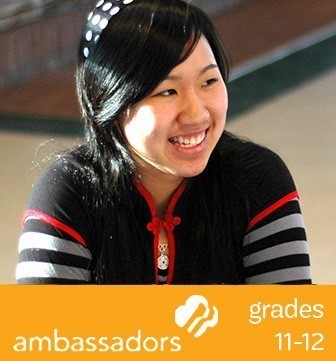GSHS utilizes Google Classroom to house our Virtual Girl Scout Activities. To use Google Classroom, sign in to www.classroom.google.com, click the "+" sign to join a class, and enter the class code which can be found in the latest issue of Program Possibilities.
Once there, you will notice a few menu options across the top. To access the lab, select "classwork". Here you will find all things related to the badge or activity, including videos, resources, forms and more.
-
Girl Scout Daisy Automotive Design
-
Girl Scout Daisy Automotive Engineering
-
Girl Scout Daisy Automotive Manufacturing
-
Girl Scout Daisy Buddy Camper
-
Girl Scout Daisy Clover Petal
-
Girl Scout Daisy Coding for Good 1: Coding Basics
-
Girl Scout Daisy Cybersecurity Basics
-
Girl Scout Daisy Design a Robot
-
Girl Scout Daisy Eco Learner
-
Girl Scout Daisy Journey: Think Like an Engineer
-
Girl Scout Daisy Making Choices
-
Girl Scout Daisy Zinni Petal