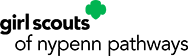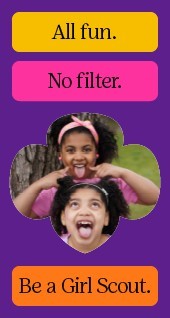For first-time registration:
Register via the GSNYPENN website,
click “Join Today” to get started and view troop opportunities in your
area via our Opportunity Catalog
Online registration must be completed using a desktop web browser – you cannot register via a smartphone, contact Customer Care for assistance
During payment, the credit card holder’s name must include a middle
initial if it is printed on the card
During payment, the credit card number must be entered as 16 digits only, no dashes or spaces
For renewals:
If you are having a problem renewing a
membership, contact Customer Care for assistance