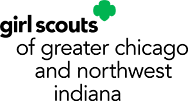Q. How will I know if I have registered for a program?
A. If you click on ‘My Account’ under ‘Account Program’ click on
‘Historical Transaction List’. Here is where you can search for your
prior transactions. A participant that is registered for the program
will say “Enroll” under transaction. A participant on a waitlist will
say “Waiting List” under transaction. A participant that transfers
from one program to another will say “Transfer In” under transaction.
Q. How do I add more than one program into my cart?
A. At the bottom of the fees page when registering for a program,
underneath the ‘Proceed to Shopping Cart’ button, there are two
options: ‘Register Another Participant for this Activity’ to add
another participant to your shipping cart before finalizing payment,
or ‘Add to Cart & Continue Shopping’ to search for another program
and add to your shopping cart before finalizing payment.
Q. If I have a program in my wish list, do I still need to
register?
A. Yes. When a program is open for registrations, you will need to
add the program from your wish list into your cart. A program in a
wish list does not guarantee a spot in the program.
Q. How do I join the waitlist for a full program?
A. On the page for a program, you will click on the title of program
to open the page with program details. Click ‘+Add to Waitlist’. You
will choose the participant, fill out the pertinent information, and
agree to the waivers. You will receive a receipt stating that your
camper is on the waitlist. You will be contacted if a space opens in
the program but being on the waitlist is not a guarantee of entry. We
encourage that you register for your second- or third- choice program
to ensure you do not miss out on an opportunity to come to camp or our programs.
Q. Is my credit card number and personal information safe?
A. Yes. Your information is encrypted using a Secure Socket Layer
(SSL) encryption technology, the highest form of encryption generally
available to the public. All credit card transactions are encrypted
and secure.
Q. When is my full payment due for summer camp?
A. Final payment for summer camp programs is due by June 1,
2020. Final payments will be automatically charged from the credit
card on file on this date.
Q. How do I check my balance for summer camp registration?
A. If you click on ‘My Account’, under ‘Payment Details’, click ‘Pay
on Account’. Here is where you can see your balances for
registrations. You can also check your previous payments, change your
automatic-charges, and view account payment details.
Q. How can I transfer into a different program?
A. Please contact Customer Care for assistance.
Q. I need to change my t-shirt size, buddy, transportation etc. How
can I make a change?
A. Please contact Customer Care for assistance. We will be able to
make the changes to your registration.
Q. What should I do if I need to cancel my program registration?
A. Please contact the program registrar directly at
reghelp_events@girlscoutsgcnwi.org or 815-651-2711.
Q. I keep trying to register for programs, but it won’t work.
A. Please contact Customer Care for assistance. We can help you
register over the phone.
Q. I’ve already created an account to register for Girl Scouts
GCNWI programs before. Is this the same thing?
A. No, this is a brand-new system. The previously existing program
registration websites are no longer in use.
Q. Is this connected to my My Account account? Can I use that to
register?
A. No, this is not the same as your My Account account. We have
uploaded your household membership information from My Account to make
it easier on you.
Q. Is this where I should renew membership registrations?
A. No. Girl Scout membership registration and renewal will still
occur through My Account which is accessible through the main Girl
Scouts GCNWI website at girlscoutsgcnwi.org.
Q. Can a GCNWI gift card, Nutty Bucks, or Cookie Dough be used as
form of payment?
A. Yes. Please contact the program registrar directly at
reghelp_events@girlscoutsgcnwi.org or 815-651-2711.