We’re so happy that your family will be returning for another year of fun! If you need assistance with membership renewal or have any questions as you work to complete this process, please email info@girlscoutshs.org or call 800.624.4185.

Don’t miss your chance to discover something new about yourself!
Think back to all you’ve accomplished throughout your Girl Scout journey. You’ve helped your community, faced big challenges, discovered new passions, and made forever friends. So, what’s next? Anything you can dream up! There’s so much more to explore with your Girl Scout crew. Sign up for another year today and keep the excitement going.
-
Welcome Back!
-
-
Membership Renewal
-
Adults can renew memberships for their household members through the My Account portal. To access My Account, visit the council’s website and select MyGS.

From there, you will log in using your email address and password. If you can’t remember your password, you can select “forgot password” to have a reset email sent to you. If you do not receive this email and have confirmed it did not go to your spam/junk folder, please contact a member of our Customer Care team for assistance.
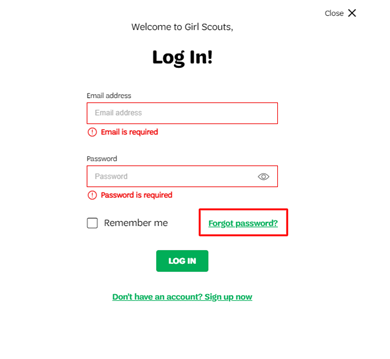
Once you’re logged in, you will select “My Account” in the top right hand corner to access both your household and troop information.
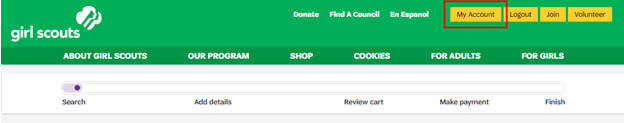
-
Renewal Incentives
-
Girls and adults who complete their membership renewal on April 4 will be emailed a link to submit their t-shirt sizes.
-
Because verifying eligibility and completion of the membership purchase has to be done by staff, we will honor memberships using program credits that were started on April 4th and are ready for staff completion.
-
These would include memberships being renewed through Passport Bucks and memberships being renewed through Cookie Incentives for girls who sold 600+ cookie boxes on their initial order during the 2023 Cookie Program.
-
In order for these renewing members to be eligible for the t-shirt, the “Program Credits” payment method must be selected and moved through the entire checkout process on April 4th. More on this later.
-
-
Memberships that do not have program credits available to cover their costs must be fully purchased and completed on April 4th.
-
Remember, memberships purchased through financial aid are not eligible for Early Bird incentives.
Girls who renew between April 4 - 30 will receive a free patch.
Lifetime members qualify for renewal incentives as long as their volunteer participation for the upcoming year has been renewed according to the incentive timeline.
-
-
Important Reminders
-
Any members who have not renewed their membership before October 1 will become a lapsed member on that day. Troop leaders are unable to renew lapsed members; however, adult members, volunteers, and primary caregivers can still renew members through their own account. Additionally, a troop member’s place is “held” in the troop within the database through September 30, if the renewal has not been completed. On October 1, when the new membership year begins, the system will no longer “hold” that role or opening for volunteers or girls.
-
Renewing Members
-
To begin renewing your family, click on “My Household” and select the member(s) you’d like to renew. You will see adults first and girls below. If you’re renewing all members of the household and their troop participation and/or volunteer roles will remain the same, you can use the “Select All” box to simplify this process. You can also use this box to check everything and then uncheck a single option. You also have the options to mark a member as not returning to a troop and to hide any inactive members, making it easier to renew those who are active.
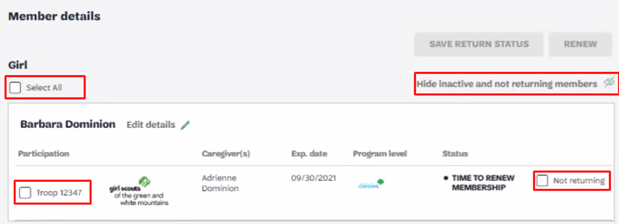
For each member, check any box that you and your family members continue to renew for.
You can also select which household members will not be returning by checking the “Not Returning” box. It may be easier to mark family members who aren’t renewing first. Once you have checked everyone as not returning, be sure to save the return status before beginning to renew the remaining members. You can then choose the option to hide all inactive and not returning members. From there, you will be able to use the “Select All” checkbox to mark all other family members to renew. As long as any household members who aren’t returning are hidden from view, they will be excluded when you opt to “Select All”.
Selecting “Not Returning” will not prevent the member from renewing their membership. If a member is marked as not returning to a troop on accident or their plans change, please contact Customer Care to have this reversed.
Any current member with the status of “time to renew membership” is eligible for renewal, and any lapsed member with the status of “lapsed membership” is eligible for renewal. Once you have all renewing members checked, you will need to scroll back up to the top to click “renew”.
When you log in to renew members of your household, if you see the status of “Unpaid Membership Pending”, this likely means that your troop leader has already made the request for renewal of that family member. You would not yet see “Active” as the status for this renewing member if the request was made to complete the renewal through program credits. More on that later.
-
Adding/Changing Volunteer Roles and Troops
-
If a girl will not be returning to the same troop for the upcoming membership season, primary caregivers should check the renewal box for the membership, but not the box for the current troop. From there, the “add a troop” selection should be made. This will then allow the troop search to appear so the new troop can be selected.
For volunteers wanting to add a new role with the same troop, the membership renewal box should be checked, the box for any roles they will be continuing should be checked, and the “add a role” selection should be made. This will then allow the volunteer opportunities search to appear so the new role can be selected. If a volunteer would like to add a new role with a different troop, the “add a troop” option should be used instead of “add a role”.
-
Lifetime Members
-
While lifetime membership renewal is free, active lifetime members must still renew their participation with Girl Scouts from year to year. As you can see below, the membership status for lifetime members remains active but the individual roles are ready for renewal.
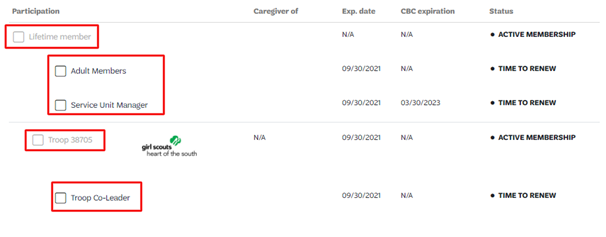
-
Graduating Seniors
-
If a girl is in 12th grade during spring renewal season, her membership status will appear as “Renew as Adult”. When renewing a graduating senior, you will have two membership options: an annual adult membership or a discounted young adult lifetime membership.
Any graduating senior that does not turn 18 until October 1 or later will not see the option to purchase a young adult lifetime membership until that time. Any girl members that this applies to should complete the purchase of an annual membership if they would like to be eligible for renewal incentives, according to the communicated timeline. They should reach out to our customer care team after October 1 to request support in updating their membership from annual to lifetime.
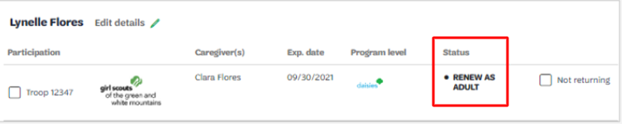
The renewal process for graduating seniors looks similar, however a volunteer position must be selected. If a graduating senior will not be volunteering with the troop, leaders should select “graduating senior” under the participation type.
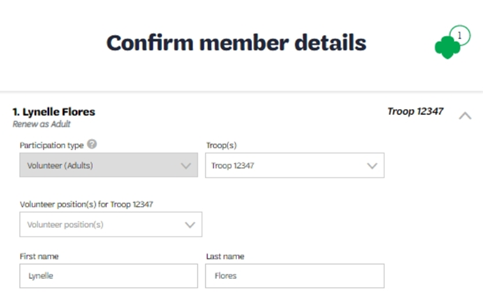
-
Checkout Process
-
There are three payment types in the system: credit card, financial aid, and program credits. Please note that financial aid is not an option for troop renewal by leaders. Any financial aid requests must be made by the family, therefore those memberships will have to be purchased/renewed through the family’s own account.
When the credit card option is selected, the payment is processed immediately. The membership status should show as “Active Member” for any of these members and their spot in the troop has been secured. The exception to this is any volunteer that has an expired, missing, or pending background check. Their membership will not appear active until their background check is completed.
When a family applies for financial aid, the girl’s renewal will be in pending status until it has been approved by the council. Until then, there will be notice of a balance due in the family’s My Account and her spot in the troop remains open until her registration is complete. The status of the pending membership will show as “Unpaid Membership Pending”. Once the request for financial aid has been approved, the “balance due” message will disappear and the member’s status updates to “Active Member”.
Program Credits is an all-encompassing term that may be used whenever a member has credit to spend, including Passport Bucks, and the free membership incentive for 600+ boxes of cookies sold in the initial order during the 2023 Cookie Program. This option works the same as financial aid, in that the person’s membership will not be complete until the availability of program credits has been verified and the transaction has been completed by council staff. If there is any remaining balance after applying program credits, the family will see this as a “balance due” message in their account and can complete the remainder of the transaction on their end.
-
Adults will have through April 30th to fully complete the purchase of memberships, covering any “balance due” after program credits have been applied, keeping in mind that the early renewal incentive period ends on this date.
-
Family members that begin the process of renewal for someone in their household can expect an email notification from one of our staff members when program credits have been applied and a balance due has been created.

When renewing a family member, adults will have the opportunity to select a payment method for each renewing member. Therefore, it is possible to have some memberships paid for by credit card and others by program credits in the same transaction. However, you will only be able to put in one credit card for each transaction, even those involving multiple renewals. Please be aware of this as you begin the renewal process for members of your household.
TIP: When renewing multiple members at once, be sure to review your cart to confirm you don’t have someone included who shouldn’t be. Remember, Girl Scout memberships are not refundable.
Once you have reviewed your cart, you will need to agree to the Girl Scout Promise and Law before proceeding to checkout.
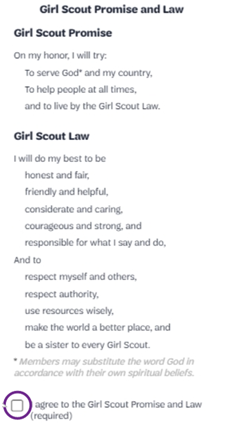
Once your transaction is complete, you will review a payment confirmation both on your screen and in your email. You can use this payment confirmation to print your receipt. Please be aware that it may take a minute or two for the information to update in My Account.
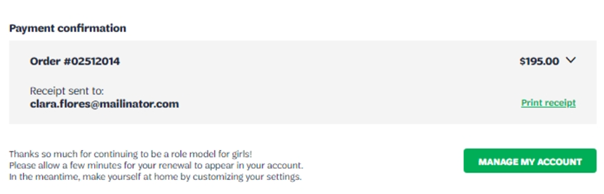
-
-
GSUSA's Queue It System
-
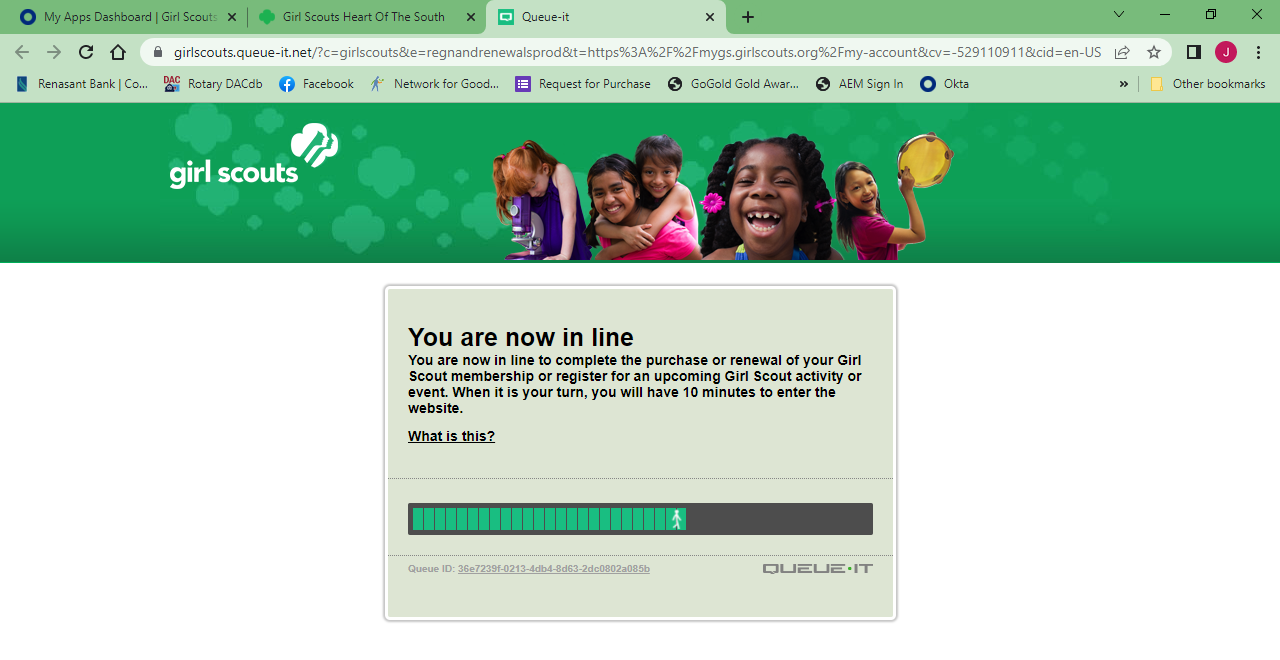
In an effort to mitigate a larger than normal volume of traffic on the myGS website (used both to renew memberships and to register for events), GSUSA has implemented a system called "Queue It" which visitors MAY encounter when they click the "myGS" tab on our website.
This system is being implemented only during periods of high traffic, so we do not know exactly when it will appear. If it is being implemented when you go to register for an event, or to renew your membership on Tuesday, April 4, you may be directed to the Queue It page - pictured above.If you encounter the Queue It system, please know that it is being utilized to help facilitate your online experience, and we appreciate your patience with this process. The graphic of the person walking serves as the progress bar that will let you know how much longer you will need to wait in "line." Once the progress bar is complete, you will be directed to the regular myGS login screen.
Again, thank you so much for your patience. We appreciate your time, and please know that this system is being enacted to help you complete your registration or renewal as quickly as possible. Thank you so much!
-
Welcome Back!
-
We’re so happy that you and your girls will be returning for another year of fun! If you need assistance with membership renewal or have any questions as you work to complete this process on behalf of your troop members, please email info@girlscoutshs.org or call 800.624.4185.
Below you will find instructions on specific pieces of the troop renewal process. For more information and hands on practice, we encourage troop leaders to complete the Managing My Troops from My Account course in gsLearn. Questions answered in this course include:
- What do I see under “My Account”?
- How does volunteer screening impact what I see under “My Troops”?
- How do I update meeting information for my troop?
- How do troop members register for open positions in my troop?
- What personal information can I update for my troop members?
- How do I renew members for next year or flag them as “Not Returning”
- How do I register my troop members for events?
- How do I purchase lifetime memberships for troop members?
- How do I print membership cards for troop members?
- What can caregivers vs. troop leaders do from My Account?
- What troop information is integrated with the Volunteer Toolkit?
-
Membership Renewal
-
Troop Leaders can renew memberships for their household members and, in a separate transaction, they can also renew members of their troop. This all happens through the My Account portal. To access My Account, visit the council’s website and select MyGS.

From there, you will log in using your email address and password. If you can’t remember your password, you can select “forgot password” to have a reset email sent to you. If you do not receive this email and have confirmed it did not go to your spam/junk folder, please contact a member of our Customer Care team for assistance.
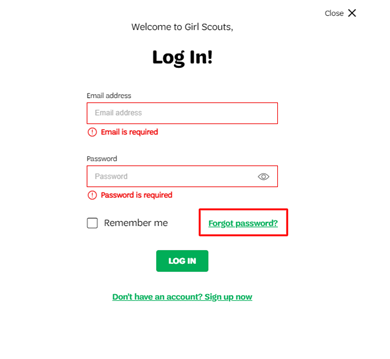
Once you’re logged in, you will select “My Account” in the top right hand corner to access both your household and troop information.
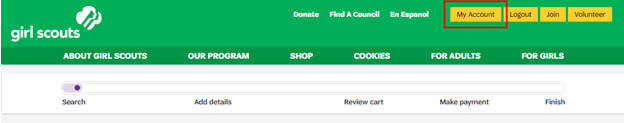
-
Renewal Incentives
-
Girls and adults who complete their membership renewal on April 4 will be emailed a link to submit their t-shirt sizes.
-
Because verifying eligibility and completion of the membership purchase has to be done by staff, we will honor memberships using program credits that were started on April 4th and are ready for staff completion.
-
These would include memberships being renewed through Passport Bucks and memberships being renewed through Cookie Incentives for girls who sold 600+ cookie boxes on their initial order during the 2023 Cookie Program.
-
In order for these renewing members to be eligible for the t-shirt, the “Program Credits” payment method must be selected and moved through the entire checkout process on April 4th. More on this later.
-
-
Memberships that do not have program credits available to cover their costs must be fully purchased and completed on April 4th.
-
Remember, memberships purchased through financial aid are not eligible for Early Bird incentives.
Girls who renew between April 4 - 30 will receive a free patch.
Lifetime members qualify for renewal incentives as long as their volunteer participation for the upcoming year has been renewed according to the incentive timeline.
-
-
Important Reminders
-
Troop renewals are available until September 30. Any members who have not renewed their membership before October 1 will become a lapsed member on that day. Troop leaders are unable to renew lapsed members, however adult members, volunteers, and primary caregivers can still renew members through their own account. Additionally, a troop member’s place is “held” in the troop within the database through September 30, if the renewal has not been completed. On October 1, when the new membership year begins, the system will no longer “hold” that role or opening for volunteers or girls.
-
Renewing Members
-
To begin renewing girls and adults in your troop, click on “My Troop(s)” and select the troop you’d like to renew.
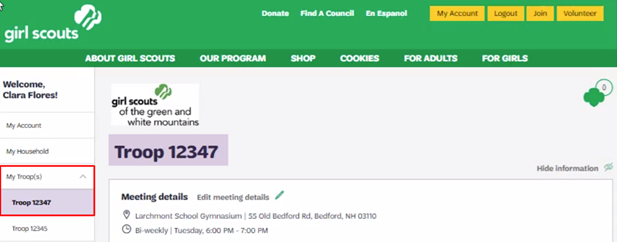
Once you have the correct troop selected, scroll down to view “Member Details”. From here, you will be able to individually select the troop members you’d like to renew.
You can also select which girls will not be returning to the troop by checking the “Not Returning” box. It may be easier to mark girls who aren’t returning first. Once you have checked girls as not returning, be sure to save the return status before beginning to renew members. You can then choose the option to hide all inactive and not returning members. From there, you will be able to use the “Select All” checkbox to mark all other girls to renew. As long as the girls who aren’t returning are hidden from view, they will be excluded when you opt to “Select All”.
Selecting “Not Returning” to the troop will not prevent the member from renewing their Girl Scout membership. If a member is marked as not returning to a troop on accident or their plans change, the troop leader will need to contact Customer Care to have this reversed.
Any current member with the status of “time to renew membership” is eligible for renewal, and any lapsed member with the status of “lapsed membership” is eligible for renewal. Once you have all renewing members checked, you will need to scroll back up to the top to click “renew”.
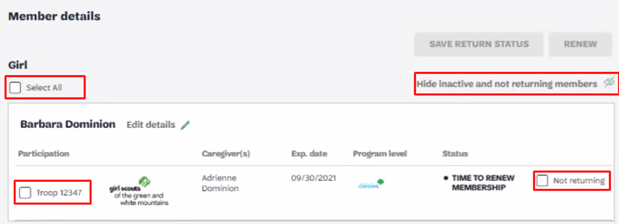
Once you’ve selected the girls you’d like to renew, do the same for adults. They will be listed further down on the same screen.
Any current member with the status of “time to renew membership” or “time to renew” is eligible for renewal. Adults can be renewed in the same transaction as girls. Once you have all renewing members checked, you will need to scroll back up to the top to click “renew”. Please be aware that there is an update to the renewal process that differs from what is shown in the Managing My Troops from My Account training in gsLearn. Leaders will not need to review/confirm details for each renewing member. You will only need to confirm the payment type for each member. More on that in the checkout process section of this guide.
When you log in to renew members of your troop, if you see the status of “Unpaid Membership Pending”, this likely means that a parent or caregiver has already made the request for renewal of that troop member. You would not yet see “Active” as the status for this renewing member if the request was made to complete the renewal through program credits or financial aid. More on that later.
-
Adding/Changing Volunteer Roles and Troops
-
There are times where girls need to be moved from one troop to another, for example, when a girl bridges to a new grade level. Troop leaders will need to select “not returning” for any members who will not be returning to the troop they are renewing at that time. Leaders will not be able to add a girl to her new troop, but can send the join link to the family to complete the process.
A simpler way for girls to move from one troop to the other is to have the family complete the membership renewal. From the primary caregiver’s account, they should check the renewal box for the membership, but not the box for the current troop. From there, the “add a troop” selection should be made. This will then allow the troop search to appear so the new troop can be selected and the membership renewal can be completed.
Another option, which could prove better for troops that will be paying for a membership renewal is to complete the renewal to the current troop and request that a council staff member process a troop-to-troop transfer by contacting our customer care team. Please keep in mind the implications on troop spots available that this might have, in determining your best choice for completing troop member renewals.
The same process and options above also apply for volunteers who need to add/change a role or troop participation.
-
Lifetime Members
-
While lifetime membership renewal is free, active lifetime members must still renew their participation with Girl Scouts from year to year. This can be done by troop leaders during the troop renewal process. As you can see below, the membership status for lifetime members remains active but the individual roles are ready for renewal.
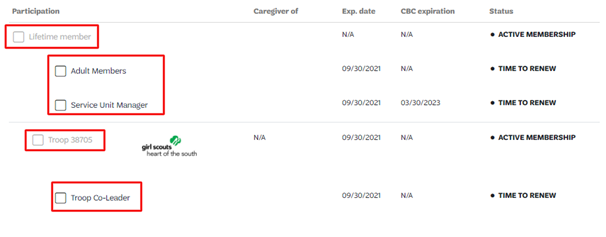
A troop may decide to use troop funds to purchase lifetime memberships for graduating girls or adults in their troop during spring renewal. To purchase a lifetime membership for a renewing member, troop leaders should select the “Purchase Lifetime Membership” option in the top right of an adult’s record when viewing the whole troop. From there, select the lifetime membership and payment method.

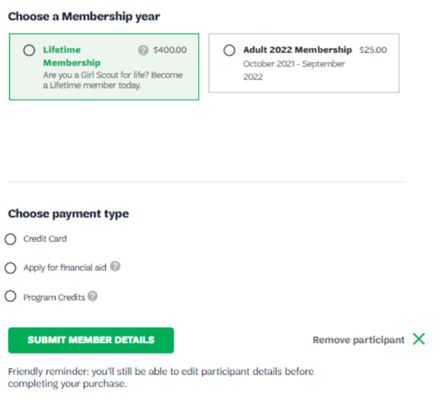
-
Graduating Seniors
-
If a girl is in 12th grade during spring renewal season, her membership status will appear as “Renew as Adult”.
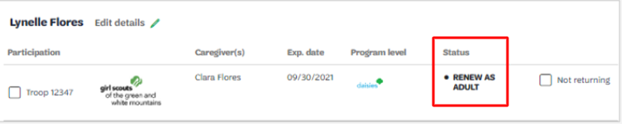
The renewal process for graduating seniors looks similar, however a volunteer position must be selected. If a graduating senior will not be volunteering with the troop, leaders should select “graduating senior” under the participation type.
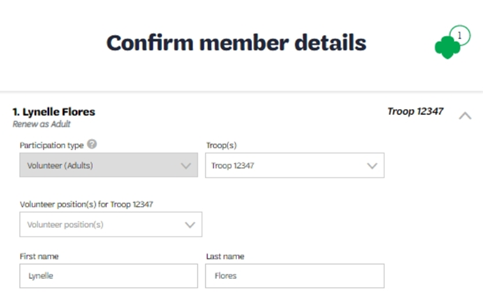
When renewing a graduating senior, you will have two membership options: an annual adult membership or a discounted young adult lifetime membership. If purchasing a lifetime membership, you will have the option to select that the membership is a gift. Checking this box ensures that the girl receives an email notifying her of the gift, the leader receives an email confirming the gift was sent, and the graduating senior does not receive an order confirmation for the purchase.
Any graduating senior that does not turn 18 until October 1 or later will not see the option to purchase a young adult lifetime membership until that time. Any girl members that this applies to should complete the purchase of an annual membership if they would like to be eligible for renewal incentives, according to the communicated timeline. They should reach out to our customer care team after October 1 to request support in updating their membership from annual to lifetime.
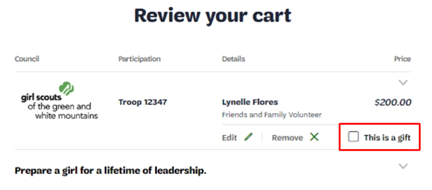
-
Checkout Process
-
There are three payment types in the membership system: credit card, financial aid, and program credits. Please note that financial aid is not an option for troop renewal by leaders. Any requests for financial aid must be made by the family, therefore their memberships will have to be purchased/renewed through their own account.
When the credit card option is selected, the payment is processed immediately. The membership status should show as “Active Member” for any of these members and their spot in the troop has been secured. The exception to this is any volunteer that has an expired, missing, or pending background check. Their membership will not appear active until their background check is completed.
When a family applies for financial aid, the girl’s renewal will be in pending status until it has been approved by the council. Until then, there will be notice of a balance due in the family’s account and her spot in the troop remains open until her registration is complete. The status of the pending membership will show as “Unpaid Membership Pending”. Once the request for financial assistance has been approved, the “balance due” message will disappear and the member’s status updates to “Active Member”.
Program Credits is an all-encompassing term that may be used whenever a member has credit to spend, including Passport Bucks, the free membership incentive for 600+ boxes of cookies sold during the initial order from the 2023 Cookie Program. The program credits option works the same as financial aid, in that the person’s membership will not be complete until the availability of program credits has been verified and the transaction has been completed by council staff. If there is any remaining balance after applying program credits, the family will see this as a “balance due” message in their account and can complete the remainder of the transaction on their end.
-
Adults will have through April 30th to fully complete the purchase of memberships, covering any “balance due” after program credits have been applied, keeping in mind that the early renewal incentive period ends on this date.
-
Troop leaders that begin the process of renewal for someone in their troop can expect an email notification from one of our staff members when program credits have been applied and a balance due has been created.

When renewing a troop, leaders will have the opportunity to select a payment method for each renewing member. Therefore, it is possible to have some memberships paid for by credit card and others by program credits in the same transaction. However, you will only be able to put in one credit card for each transaction, even those involving multiple renewals. Please be aware of this as you begin the renewal process for your troop.
TIP: When renewing multiple members at once, be sure to review your cart to confirm you don’t have someone included who shouldn’t be. Remember, Girl Scout memberships are not refundable.
Once you have reviewed your cart, you will need to agree to the Girl Scout Promise and Law before proceeding to checkout.
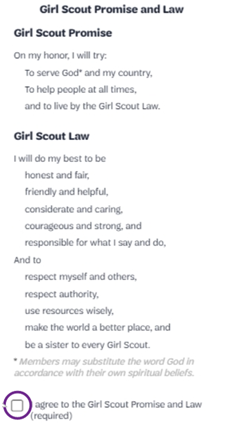
Once your transaction is complete, you will review a payment confirmation both on your screen and in your email. You can use this payment confirmation to print your receipt. Please be aware that it may take a minute or two for the information to update in My Account.
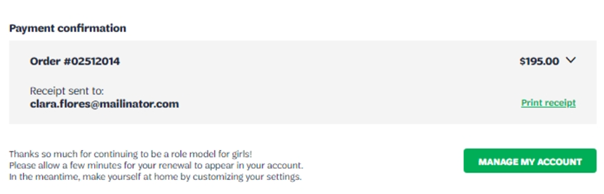
-
-
Background Screening for Volunteers
-
For the safety of all members, Girl Scouts Heart of the South requires background screening for all volunteers. New volunteers will have the volunteer role status of “Screening” until their background checks are complete. While in this status, their online access is limited. When logged in to My Account, they will only see members of their own household.
Once complete and accepted by the council, their volunteer status will update to “Approved." This will elevate their access to their troop online, giving them the ability to:
- Update troop meeting information
- See all troop members
- Edit troop member information
- Complete spring renewals
Background checks are good for two years. Volunteers will start seeing reminders 3 months before their current background check expires, prompting them to complete a new background check. If a troop leader does not renew their background check in time, it will expire, and they will lose online access to their troop(s). They will also lose access to the Volunteer Toolkit.
We strongly encourage all troop leaders to confirm they have a current background check prior to Tuesday, April 4th. Troop leaders with expired background checks will not be able to renew members and therefore may miss the one day free t-shirt incentive.
It’s important to keep in mind that any volunteer with an expired background check is no longer considered eligible to volunteer. To remain eligible, background checks should always be renewed prior to their expiration date. As the troop leader, you are able to see the screening status of all volunteers with your troop, as well as their expiration dates, under My Troop(s) in My Account.
-
GSUSA's Queue It System
-
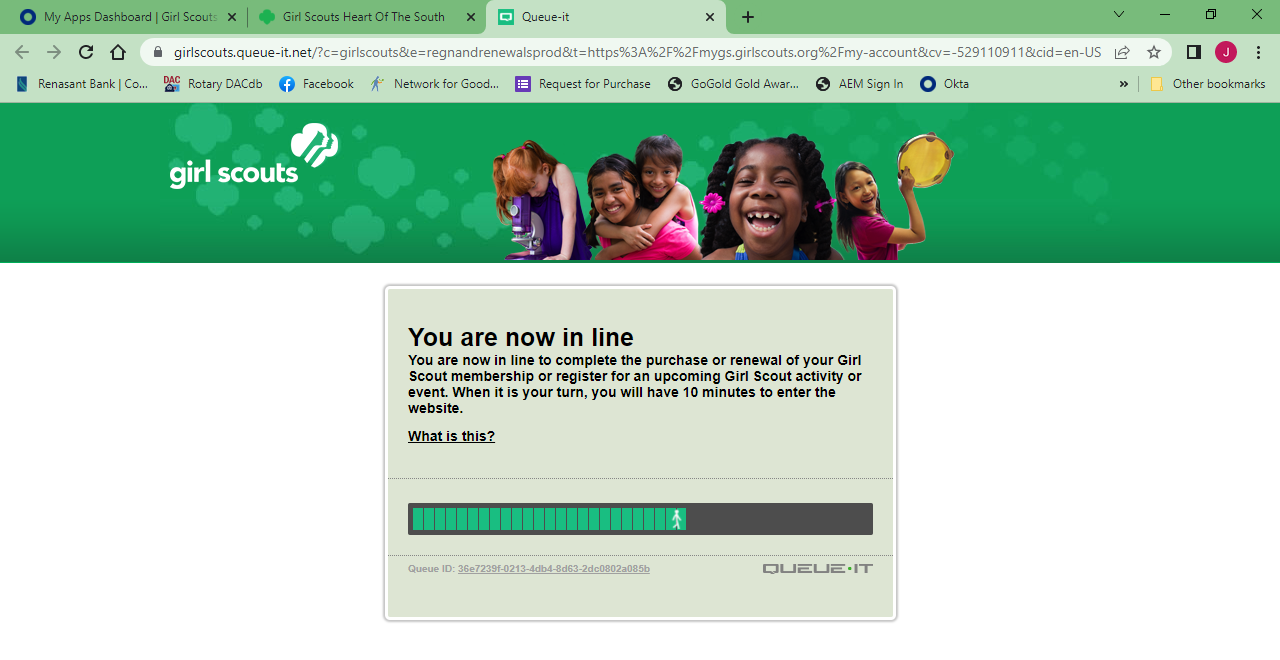
In an effort to mitigate a larger than normal volume of traffic on the myGS website (used both to renew memberships and to register for events), GSUSA has implemented a system called "Queue It" which visitors MAY encounter when they click the "myGS" tab on our website.
This system is being implemented only during periods of high traffic, so we do not know exactly when it will appear. If it is being implemented when you go to register for an event, or to renew your membership on Tuesday, April 4, you may be directed to the Queue It page - pictured above.If you encounter the Queue It system, please know that it is being utilized to help facilitate your online experience, and we appreciate your patience with this process. The graphic of the person walking serves as the progress bar that will let you know how much longer you will need to wait in "line." Once the progress bar is complete, you will be directed to the regular myGS login screen.
Again, thank you so much for your patience. We appreciate your time, and please know that this system is being enacted to help you complete your registration or renewal as quickly as possible. Thank you so much!
-
Trouble Logging In?
-
Q: Why isn’t my username working?
A: Your username is typically your email address. If you have more than one email address, try each. You can also use the “Forgot Your Password?” link to send a reset email to your email address. If you’re still having trouble, contact your council’s Customer Care team.Q: Why aren’t I getting the password reset emails?
A: The password reset emails come from gsusacustomercare@girlscouts.org, so please make sure it’s added to your safe senders list. If you requested the reset email before marking our email address as safe, check your spam folder. If you’re still not receiving the email, contact your council’s Customer Care team to verify that your username/email address is correct.Q: How do I reset my password when I no longer have access to the email address associated with my account?
A: Your council’s Customer Care team can easily change your username/email address without requiring you to recreate your account.Q: Why can’t I see my family when I log in?
A: There are a couple reasons this could happen:- Another adult family member may be listed as the preferred contact on the account. That person must log in to renew. Contact your council’s Customer Care team if you’d like to be listed as your household’s preferred contact.
- You may have a second or duplicate account with a different email address. Try a different username. If that works, be sure to contact your council’s Customer Care team to merge the two accounts into one.
Q: Why can’t I see my troop(s) when I log in?
A: There are several reasons this could happen:- Troops are listed on a separate tab from your family. If you have more than one troop, look for the pull-down menu to change between them.
- Check your member profile to make sure you’re listed as a volunteer in the troop.
- Not all troop volunteers can access the troop tab. Check with your council to see which volunteer roles they allow to access the tab.
- If your background check has expired, you may lose access until it is up-to-date.
Your council’s Customer Care team can provide additional support.

