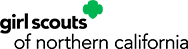Service Unit Renewal Toolkit
We know that social media and email are some of the best tools you have to reach your members—that's why we've put together a complete toolkit for you to rock your service unit's renewal this year!
Below you'll find everything you need to know about renewal deadlines, incentives, and more. The best part? We've created copy-and-paste social media and email messaging (with accompanying graphics!) to make it super easy for you to get the word out.
Feel free to share the convenient short URL with your members: www.gsnorcal.org/renew


To download the graphics below, simply right-click the desired image, select "Save Image As...", and click "Save".
Social Media Messaging
Social media is one of the most effective ways to remind members to renew their Girl Scout membership! Whether you're posting to Facebook or Instagram, here are some posts for you to share.

Facebook Profile Picture Frames
We also created three exclusive profile picture frames for you to customize your Facebook profile. Each profile picture frame comes in four different colors: deep purple, lilac, plum, and sky.
To add one of our Girl Scout Renewal frames to your Facebook profile
picture:
- Go to www.facebook.com/profilepicframes.
- Click your profile picture in the bottom left and select your Page.
- Search for a frame with the keyword "gsnorcal".
- Choose the frame you want to use from the results.
- Click "Use as Profile Picture".

Zoom Backgrounds
Add one of our Girl Scout Renewal backgrounds to your Zoom
account!
Desktop App
- Log into Zoom.
- Click your profile picture, then click on Settings.
- In the left menu bar, click on the Virtual Background tab.
- Upload your Girl Scout Zoom background.
Mobile App
- Log into Zoom and join a meeting.
- Tap the three dots at the bottom right to open the More menu.
- Tap Virtual Background.
- Upload your Girl Scout Zoom background!

Email Signatures
Edit your default email signature to include one of our Girl Scout email signature graphics!