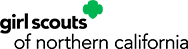Our refreshed Girl Scout member account management system is LIVE, and we’re so excited!
Over the last couple of weeks, we’ve been busy making updates to our membership and troop account management system (known as “myGS”) to make it easier than ever to manage your household’s Girl Scout memberships and keep track of your Girl Scout experiences. To explore the new features of your account, you’ll need to reset your account password.
To help, Girl Scouts of the USA has sent you a special email (from email@email.girlscouts.org) containing a link to reset your Girl Scout account password. The email should have arrived sometime between December 6 and December 8.

Once you receive your email, simply click on the Reset Password link, follow the steps provided, and you’ll be all set to begin exploring Girl Scouts’ new member portal!
Can’t find the email? No problem! You can still get started by following the steps below:
- Visit https://mygs.girlscouts.org/
- Click the “Log In” button in the upper right corner
- Click “Forgot Password”
- You’ll be prompted to enter your email address.
- You’ll receive an email with prompts to reset your password and log in to the system.
If you need any help, contact us at info@gsnorcal.org or 800-447-4475. Our Member Services team will be happy to assist you!
We are doing our best to learn this new system along with our members. Please note that response times may take longer than usual and that some system functionalities may not be available immediately. We thank you in advance for your patience while we work to enhance your Girl Scout member experience.
As of 12/9, new member registration and existing member renewal funtionality is not yet working as expected, so we are asking members to continue to use the following links to register or renew: