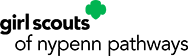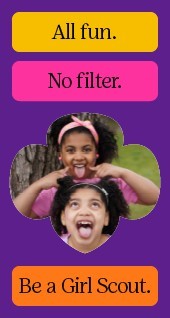Q: Why isn’t my username working?
A: Your username is typically your email address. If you have
more than one email address, try each. You can also use the “Forgot
Your Password?” link to send a reset email to your email address. If
you’re still having trouble, contact your council’s Customer Care team.
Q: Why aren’t I getting the password reset emails?
A: The password reset emails come from
gsusacustomercare@girlscouts.org, so please make sure it’s added to
your safe senders list. If you requested the reset email before
marking our email address as safe, check your spam folder. If you’re
still not receiving the email, contact your council’s Customer Care
team to verify that your username/email address is correct.
Q: How do I reset my password when I no longer have access to the
email address associated with my account?
A: Your council’s Customer Care team can easily change your
username/email address without requiring you to recreate your account.
Q: Why can’t I see my family when I log in?
A: There are a couple reasons this could happen:
- Another adult family member may be listed as the preferred contact on the account. That person must log in to renew. Contact your council’s Customer Care team if you’d like to be listed as your household’s preferred contact.
- You may have a second or duplicate account with a different email address. Try a different username. If that works, be sure to contact your council’s Customer Care team to merge the two accounts into one.
Q: Why can’t I see my troop(s) when I log in?
A: There are several reasons this could happen:
- Troops are listed on a separate tab from your family. If you have more than one troop, look for the pull-down menu to change between them.
- Check your member profile to make sure you’re listed as a volunteer in the troop.
- Not all troop volunteers can access the troop tab. Check with your council to see which volunteer roles they allow to access the tab.
- If your background check has expired, you may lose access until it is up-to-date.
Your council’s Customer Care team can provide additional support.