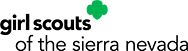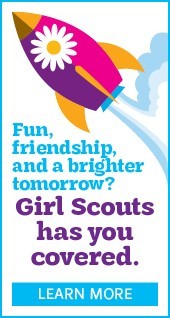Girl Scout Flyer Templates
Girl Scouts is a beloved, iconic, and easily recognized brand. With everything we create, we aim to stay true to our brand and the values it represents—leadership, sisterhood, and inclusion.
Join the movement by using the resources below, which can be downloaded to easily create your own beautifully branded promotional flyer. Templates require you to have either Microsoft Word or Adobe Reader (it’s free!)
Adobe PDF Files | Word Document Files (Editable) |
| Back to School | Back to School |
| Basic Green | Basic Green |
| Basic Trefoil | Basic Trefoil |
| Birthday | Birthday |
| Camping | Camping |
| Christmas | Christmas |
| Easter | Easter |
| Fall | Fall |
| Halloween | Halloween |
| Movie | Movie |
| Patriotic | Patriotic |
| Roller Skating | Roller Skating |
| Spring | Spring |
| Summer | Summer |
| Swimming | Swimming |
| Thanksgiving | Thanksgiving |
| Valentines Day | Valentines Day |
| Winter | Winter |
 Microsoft
Word Flyers
Microsoft
Word Flyers
- Click on the link you are interested in. Then right-click on the image and choose “Save As” to download it to your computer.
- Open the file in Microsoft Word and add your content!
- Note: Please do not alter any existing graphics or the GSSN logo. Please use Arial font.
 Adobe
PDF Flyers
Adobe
PDF Flyers
- Click on the link you are interested in. Then right-click on the image and choose “Save As” to download it to your computer.
- Print your downloaded template.
- Create a text document of your flyer content.
- Load your already printed Flyer Template into your printer, then print your content on it.
- Note: Please use Arial font.
Can't find what you’re looking for or need additional help? Contact us at girlscouts@gssn.org.